Physical Address
304 North Cardinal St.
Dorchester Center, MA 02124
Physical Address
304 North Cardinal St.
Dorchester Center, MA 02124
ThirstyAffiliates is a WordPress plugin that lets you manage all your affiliate links in one place and track their performance in Google Analytics.

Since we started blogging—whether on our travel blog or this tech blog affiliate marketing has been our favorite way to earn from our content. If you’re reading this, you probably already know what affiliate marketing is, so we’ll skip the basics (though we might create a full guide someday). Instead, let’s get straight to the point: meet ThirstyAffiliates, an outstanding affiliate link manager for WordPress that we now consider absolutely essential.

Affiliate marketing is the practice of promoting a partner’s product or service using special “affiliate” links. When someone clicks on one of these links whether on a website, in an email, a PDF, or on social media and makes a purchase, the link owner earns a small commission for the referral.
We love affiliate marketing because:
However, success in affiliate marketing requires more than just quality content, answering audience questions, and solid SEO it also depends on having the right tool to manage your affiliate links.
And trust me, I wish I’d known about this tool from the start… it would have saved me so much time.
If you’re serious about affiliate marketing, you’ll quickly see why an affiliate link management tool is a must. I recommend ThirstyAffiliates because it’s the only WordPress plugin I’ve found that tackles all these challenges and does so at an affordable price.
When we first started affiliate marketing on our travel blog, we didn’t use ThirstyAffiliates. Instead, we inserted affiliate links directly into our posts. For example, we often recommended hostels we stayed in across Asia through the HostelWorld website. Since we used it so much, we joined their affiliate program and simply placed their links in our content.
The trouble came when HostelWorld switched affiliate platforms and completely changed the structure of their links. We had to manually go through every blog post containing HostelWorld links and replace them with the new ones. It was long, boring, and tedious and at that time, we only had about a hundred affiliate links!
That’s when I went searching for a better solution and found the ThirstyAffiliates WordPress plugin. The first thing it does is let you create and organize all your affiliate links in a dedicated menu. Here’s how it works:
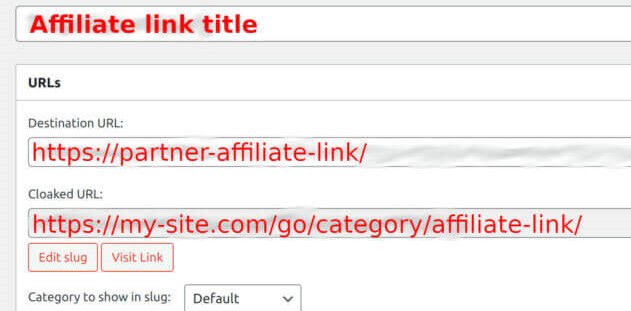
With this system, if you ever need to update a partner’s affiliate link (for example, if they switch platforms) or redirect readers to a new partner for a product (because you’ve found a better option), you can do it all in one place no need to edit every single blog post.
Using the HostelWorld example, I could simply open the ThirstyAffiliates menu, filter by the “HostelWorld” category, and update the destination URL. A platform change that once took us two full days could now be done in just 10 minutes with ThirstyAffiliates.
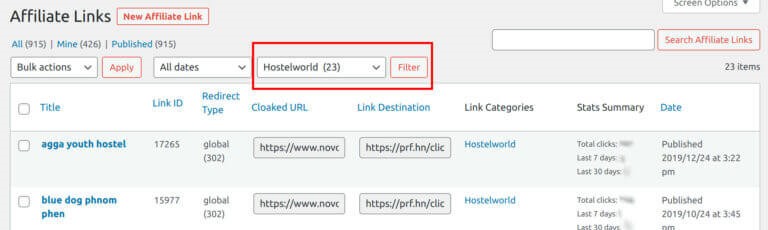
This approach offers huge advantages and becomes absolutely essential once you take affiliate marketing seriously. We now have over 1,000 affiliate links across two blogs and around 100 affiliate partners managing that without ThirstyAffiliates would be a nightmare.
Plus, we don’t just use our affiliate links in blog posts they also appear in emails, on social media, and in our ebooks. With ThirstyAffiliates, we can control the destination of every link, no matter where it’s placed, and manage them all effortlessly from one well-organized menu.
One of the most important steps in optimizing your affiliate revenue is understanding where the clicks that generate the most sales (and income) are coming from. That’s why it’s crucial to track clicks on all your affiliate links and ideally view this data in Google Analytics, the go-to tool for website traffic analysis.
With an affiliate link manager like ThirstyAffiliates, every new link you create is automatically tracked in Google Analytics no extra work required. I used to handle this with Google Tag Manager, setting up custom trackers for each affiliate link. The problem? Every time I made a new link, I had to create a new tracker in Tag Manager. It was tedious, and I often skipped it, which left my tracking incomplete.
With ThirstyAffiliates, if Google Analytics is already installed on your site, enabling automatic affiliate click tracking takes just one click. While ThirstyAffiliates does have its own click tracking system, I’ve found Google Analytics to be far more accurate and it’s much more convenient to have all my stats in one place.
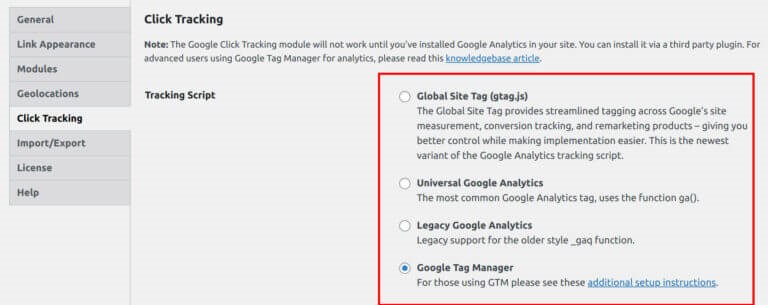
Once you enable Click Tracking, Google Analytics will display a new event category under Behaviour → Events → Overview. By default, it’s called Affiliate Link, but in my case, I renamed it to TA Affiliate Links in the ThirstyAffiliates settings under Custom Event Category Name.
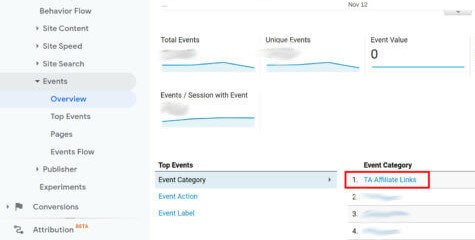
After selecting this event category, you’ll notice some useful insights. Change the primary dimension to Event Label to see which pages generate the most affiliate link clicks. For even deeper analysis, add Event Action as a secondary dimension this will show you the most-clicked affiliate links on each individual page.
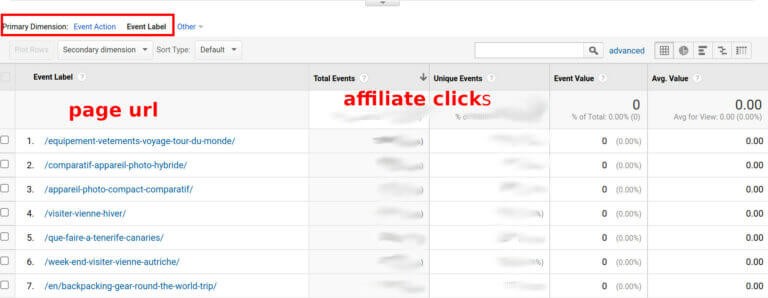
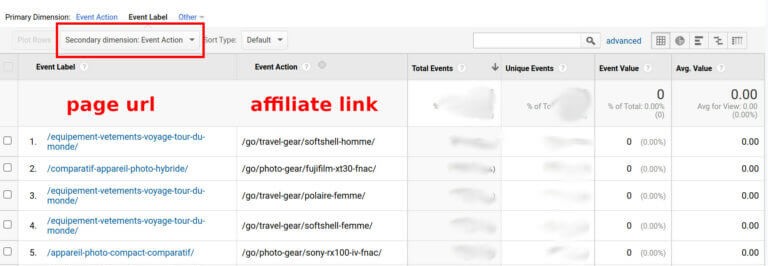
Once your click data is in Google Analytics, you can take your analysis much further. For example, you could create custom reports showing affiliate link stats for specific pages, set up alerts when clicks hit a certain threshold, and much more the possibilities are nearly endless.
This kind of integration gives you a clear, data-driven view of what’s happening on your site. When you combine your on-site click data with the sales data from your affiliate partners’ platforms, you have everything you need to fine-tune your strategy and maximize your affiliate revenue.
When we first started affiliate marketing, this wasn’t even on our radar. We only realized the problem after translating our site into English though in reality, it had been there from the start. Here’s an example to make it clear.
Say you recommend a specific camera in a blog post and link to Fnac or Boulanger (French retailers). If a visitor is in Canada, sending them to Fnac makes no sense, since Fnac doesn’t exist there. Instead, you need to redirect them to a relevant partner based on their location and ThirstyAffiliates makes this simple.
When setting up your affiliate link in ThirstyAffiliates, you might choose Fnac as the default destination. But you can also define alternative URLs for visitors in other countries like sending Canadian or U.S. users to a partner such as B&H instead.
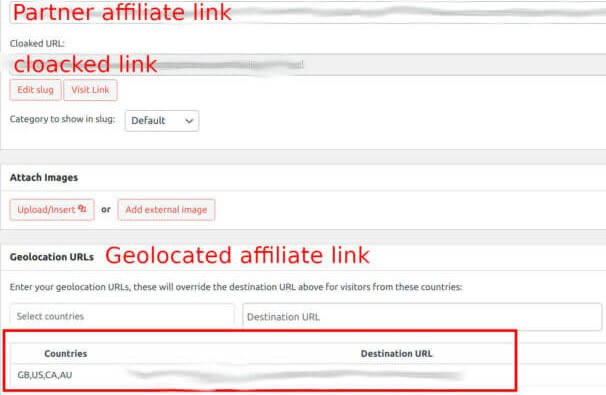
This feature is especially valuable for us since we translate our blog posts into English. It lets us create a single affiliate link per product—no need for separate links by language that automatically sends users to the right partner based on their location.
Many partners also run different affiliate programs in different countries (for example, Fnac has separate programs for France, Switzerland, Belgium, and Spain). With ThirstyAffiliates, you can join each program and direct readers to the correct page for their country.
The result? Readers land on the right site, and you maximize your affiliate revenue.
ThirstyAffiliates includes an uncloaking feature that’s essential for certain affiliate programs Amazon being a prime example—that require partners to keep affiliate links visible. If you promote products from these sites, using this option is a must, or you risk being removed from their program.
This is a ThirstyAffiliates feature we personally don’t use, as we prefer adding links manually to maintain full control over where they appear. However, it’s worth noting that you can assign a list of keywords to each affiliate link, and ThirstyAffiliates will automatically turn those keywords into affiliate links across your entire site.
If you do affiliate marketing, you’re legally required to inform readers that your content contains affiliate links. Even if it weren’t the law, it’s simply good practice to be transparent.
ThirstyAffiliates makes this easy by letting you automatically add an affiliate disclosure to any post containing at least one affiliate link. It takes just a couple of minutes to set up so there’s no reason not to be upfront with your audience.
ThirstyAffiliates comes in both free and Pro (paid) versions. Here’s a feature comparison to help you decide which option best fits your needs.
| Feature | ThirstyAffiliates Free | ThirstyAffiliates Pro |
|---|---|---|
| Link management & cloaking | Yes | Yes |
| Affiliate link categories | Yes | Yes |
| Google Analytics tracking | No | Yes |
| Geolocated links | No | Yes |
| Uncloaking | No | Yes |
| Automatic linking | No | Yes |
| Affiliate disclosure | Yes | Yes |
ThirstyAffiliates is one of the rare WordPress plugins we consider absolutely essential for both of our blogs. Having all our affiliate links organized and managed in one place has been a game-changer—and it’s a must-have for anyone serious about affiliate marketing.
For us, features like Google Analytics click tracking and geo-based redirection are equally important. Understanding user behavior through Analytics events helped us fine-tune our strategy, while sending readers to the right partner based on their location significantly boosted our revenue.
That’s why we highly recommend the Pro version of ThirstyAffiliates. It’s a small investment that can make a big difference—and we’re confident you won’t regret it.
Note: This post contains affiliate links to the Pro version of ThirstyAffiliates. If you decide to purchase the plugin through one of our links, we’ll earn a small commission—at no extra cost to you. We’re not sponsored by ThirstyAffiliates; we bought this plugin ourselves for our own sites. By using our links, you’re helping us continue creating free, independent content like this. Thank you for your support!